|
How to Repair Outlook Express
and Recover all my message folders? Before starting to repair Outlook Express, first find and create a backup copy of all the dbx files in which Outlook Express stores messages. For this, use the dbx file search facility available in the Dbx Backup program. The next step is to reinstall Outlook Express. As Outlook Express is a part of the Windows OS, the simplest way of repairing it is to start Windows set-up in Repair mode. You can also download Outlook Express from the Microsoft site and install it separately. If the newly installed Outlook Express starts normally, check whether your old message folders can be read in it. If the folders are visible but there are no messages in them, or you see only a part of the messages in a folder, extract the messages from the old dbx files that you saved earlier, and then recover the messages back to Outlook Express.
Languages:
Copyright © 2007-2016 GEO Ltd
All Rights Reserved
[Find dbx files] [Backup dbx files] [Restore Messages back to Outlook Express]
[Repair destroyed Outlook Express mailboxes] [Repair Outlook Express]
[Web Log Analyzer]
| 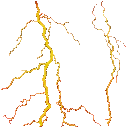
Products
MailNavigator
AlphaBrowser
DBX Backup
Download Analyzer
Business Calculator
Download
Registration
Support
|