|
How to Find dbx files? Outlook Express stores messages in files of a dbx format. There is one file with a dbx extension corresponding to each mail folder or newsgroup, and the name of the file usually coincides with the name of the mail folder. For example, the file Inbox.dbx stores the contents of the incoming mail folder. Usually, each mail user has a personal mail identity. All dbx files of one identity are saved in one directory called the store root directory, which can be defined by choosing the command: Tools| Options| Maintenance| Store folder To find the complete path to the dbx file, corresponding to an Outlook Express mail folder, right-click on the folder name in Outlook Express and then click "Properties". In the Dbx Backup program, to determine the path to the dbx files (field: Source Path), just choose one of the mail identities (field: Identity to Backup). But, after a crash on your computer, repairing the system and reinstallation of Windows can change the path to folders storing dbx files. The re-installed Outlook Express will not know about the location of the old mail archives, and the newly created mail folders will not contain these messages. A special master search will help you find your lost dbx files (button: Find Dbx Files). Specify the disk or root directory for the file search and press "Start Search". Enter the files located as a result of this search into a list for further archiving/extraction of messages. (button: Feed to DBX-Directories List). 
Languages:
Copyright © 2007-2016 GEO Ltd
All Rights Reserved
[Find dbx files] [Backup dbx files] [Restore Messages back to Outlook Express]
[Repair destroyed Outlook Express mailboxes] [Repair Outlook Express]
[Web Log Analyzer]
|