|
How to Start backup in automatic mode? For regular backup of the contents of your mail boxes you can start DBX Backup in automatic mode from the command line or the batch file. There are two supported commands which carry out the same actions as pressing the corresponding buttons inside the program. These are: backup | to extract messages from all selected files. | exit | to exit the program. | So, to extract messages in automatic mode and then exit the program, use the command: DbxBackup.exe backup exit | | Of course, you must first select files for extraction and adjust all the necessary parameters for extracting messages.
Languages:
Copyright © 2007-2016 GEO Ltd
All Rights Reserved
[Find dbx files] [Backup dbx files] [Restore Messages back to Outlook Express]
[Repair destroyed Outlook Express mailboxes] [Repair Outlook Express]
[Web Log Analyzer]
|