|
How to Recover Messages from a dbt-file?  At the moment of writing information to the hard disk Outlook Express creates a temporary file with a dbt extension. If, at this moment the power was shut off, or there was no room on the disk, or if Outlook Express crashed because of some other reason and you can't find the required dbx file, there is a chance of finding your messages in the file with dbt extension. At the moment of writing information to the hard disk Outlook Express creates a temporary file with a dbt extension. If, at this moment the power was shut off, or there was no room on the disk, or if Outlook Express crashed because of some other reason and you can't find the required dbx file, there is a chance of finding your messages in the file with dbt extension. Use the standard search tools in Windows: "Start | Search". Select search "All files and folders".  For the search string type *.dbt and click "Search". For the search string type *.dbt and click "Search". If the required dbt-files are found in the search results, copy them into a separate folder and change their extension to dbx. Start Dbx Backup and specify as "Source Path" the folder where the found files are located. Extract the messages from the found files. If Outlook Express does not work, repair or reinstall it. Restore your messages back to the Outlook Express folders.
Languages:
Copyright © 2007-2016 GEO Ltd
All Rights Reserved
[Find dbx files] [Backup dbx files] [Restore Messages back to Outlook Express]
[Repair destroyed Outlook Express mailboxes] [Repair Outlook Express]
[Web Log Analyzer]
| 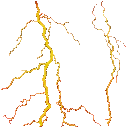
Products
MailNavigator
AlphaBrowser
DBX Backup
Download Analyzer
Business Calculator
Download
Registration
Support
|