|
 MailNavigator is a powerful system for retrieving information from the archives of the majority of popular mail programs. MailNavigator is a powerful system for retrieving information from the archives of the majority of popular mail programs.
Versions 0.09 and later include the capability of reading mail archives in DBX (Outlook Express 5, 6) format. Version 0.12 adds the capability of reading mail in PST (MS Outlook) format. Version 1.8 of MailNavigator adds the capability exporting messages to Eudora Mail, Outlook Express and most other popular mail programs. So now users of MS Outlook and Outlook Express can use MailNavigator to find messages in their mail archives and recovering the information contained in dbx files. If, as a result of computer crash, Outlook Express or another mail client cannot read its message archives, you can try opening them in MailNavigator and exporting them back.
MailNavigator's message search system can search for information in the mail archives of the following popular programs:
Search of messages in dbx files
 If you want to simply extract messages from the archives of MS Outlook or Outlook Express, load the archive files from MailNavigator, and then export the messages in ASCII format, RFC-822 format or in the format Eudora Mail. To do this, you should use the menu command: Message | Save as... However, it is much more effective to use the system of message search included in MailNavigator. The processing language of the filters includes the standard operators: OR, AND, NOT, NEAR, their synonyms, and parentheses for defining the order of operators. The search can be executed on the whole word or on a part of a word. Filters can be used on the message content, and on some fields of the message header. Also, the format of the messages you are searching for is not important. The search system will find them in the mail archives of any program.
Mailnavigator it is the powerful search system for mailboxes.
But if you want to restore Outlook Express folders (DBX files) or to transfer messages to Windows 7 system or to convert the messages into another format is better to use the program DBX Backup: http://www.mailnavigator.com/DbxBackup.exe
Copyright © 2000-2021 GEO Ltd
All Rights Reserved
[Reading pst file] [Mailbox Reader] [Dbx file recovery] [Outlook Express repair FAQ]
|