|
Colorize Photos Palette Tune colorizes black and white or color photos. The program divides the loaded image into segments. And each one can be colorized single or in groups. This allows you to select objects in the image and change their color, saturation, brightness and contrast. Just click on the segment of the image and change the color the way you want.
Full Visualization of the Color Correction Process The ability to see the result before making changes in conjunction with the fine-tuning tools allows you to very precisely adjust the color and contrast of the selected objects. This is especially valuable for determining the compatibility of colors of objects, finding the harmony of colors for the entire image. | | Moving the mouse along the palette changes the color of the selected object. We see the object of a new color on the screen at once. But if you move away the mouse from the palette the color of the object will return to the previous state. To set the color change, click on the palette, when the object is painted in the suitable color. | Coloring Images Practically any image can be significantly improved due to the overall color correction and coloring of its individual parts. But unlike numerous automatic photo coloring services, here the color of each fragment is completely under your control. You see the result, you control the color yourself. Your eyes will advice what kind of hue, saturation, brightness and contrast of the selected objects should have. Use spectral mapping to colorize photos.
Use the tool to fine tune the color.
Try super contrast. Make your photos truly magical.  Original Image 
Download: Palette Tune Lite 1.9 for Windows - Free Edition 
Copyright © 2000-2021 GEO Ltd
All Rights Reserved
[Reading pst file] [Mailbox Reader] [Dbx file recovery] [Outlook Express repair FAQ]
|