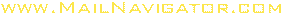| MailNavigator is a powerful system for retrieving information from the archives of the majority of popular mail programs. Versions 0.09 and later include the capability of reading mailboxes in DBX (Outlook Express 5, 6) format. Version 0.12 adds the capability of reading mail in PST (MS Outlook) format.  If you want to simply extract messages from the pst archives of MS Outlook programs, load the mail folders from MailNavigator, and then export the messages in ASCII format, RFC-822 format or in the MBX format of Eudora Mail. To do this you should use the menu command: If you want to simply extract messages from the pst archives of MS Outlook programs, load the mail folders from MailNavigator, and then export the messages in ASCII format, RFC-822 format or in the MBX format of Eudora Mail. To do this you should use the menu command:
Message | Save as... However, it is much more effective to use the system of message search included in MailNavigator. The processing language of the filters includes the standard operators: OR, AND, NOT, NEAR, their synonyms, and parentheses for defining the order of operators. In this program you can use filters on the message content and on some fields of the message header. Also, the format of the messages you are searching for is not important. The search system will find them in the mail archives of any program, including pst and dbx files.
Frequently asked questions | Q1: | I am looking for a program that can retrieve contacts and mails from Outlook 2000 (*.PST files) into Outlook Express 6.0. This is not possible - according to Microsoft - unless I save these files as comma-separated-values (*.CSV).
I heard that Mailnavigator might be my solution ?
Is there a trial-version I can test this on ? | | Q2: | I am trying to use MailNavigator (ver. 1.3) to open a series of PST files. I have not been able to open any yet...
All of the files were converted from an Exchange server using the Exmerge program. I can open them through MS Outlook XP. When I try to open them using MailNavigator using the "Load external mailbox" option, I see the progress bar indicating that it is loading. But, I don't see anything once it is loaded. However, I am able to load PST files from my personal mailbox okay. |
MS Outlook PST file format The format of MS Outlook mail archives (*.pst) is protected by Microsoft. Therefore, in MailNavigator, *.pst files can be accessed only indirectly, with the help of Outlook-OLE. In effect, a search of messages in Outlook folders is achieved by Outlook's own resources. To access a PST file, this file must be accessible from MS Outlook as a mail folder. It must be available for opening not only as an external file, but must be directly accessible in MS Outlook. In this case, MailNavigator will find the list of MS Outlook folders and the necessary folder can be loaded, or used for a message search. When you have accessed your pst file in MS Outlook, go to "Information retrieval" in MailNavigator. Select as source for your search: MAIL of MS Outlook. A list of accessible mailboxes in the MS Outlook Directory will appear on the right. To load one of the folders into the navigator, double click on it. In the trial-version of MailNavigator there are no limitations on operating with .pst files, so you can test how it works in all its aspects.
| Q3: | Many thanks for the explanation, please give me some more hints about how to open these .pst files, step by step. Important! |
How to read PST file format To access messages of the previous version of MS Outlook, do the following, step by step: Open the application MS Outlook. Select the menu command: File | Import and Export... Select: Import from other program or file. In the next dialogue, select: file of personal folders (.pst). Now you need to indicate the complete path for your old *.pst.message file Next, indicate the folder into which you want to import the messages. If you have several *.pst files, repeat this procedure for each of them. Once MS Outlook has imported your old messages, these messages also become accessible for reading and searching in MailNavigator.
Free registration for translators If you can help us to provide support in your native language, please drop us a line, and you'll get a free registration! Just please contact us prior to starting the translation, and you'll receive instructions on how to do this.
Copyright © 2000-2021 GEO Ltd
All Rights Reserved
[Reading pst file] [Mailbox Reader] [Dbx file recovery] [Outlook Express repair FAQ]
|