|
I managed to load the messages, save them in Eudora
format, and import the Eudora folder into Outlook Express.
But I got no attachments. What did I do wrong? The Eudora mbx file does not contain the attached files. Inside the messages there are only links to attached files, which are located in the subdirectory Attach. Besides this, together with the mbx file, the structure of a Eudora mailbox also contains an index file with the extension toc, and additional file descmap.pce. This means that if you only transferred the file with mbx extension to another computer, the import of messages from it will be incorrect. You also have to transfer *.toc, descmap.pce files, and the directory Attach. You should make sure that the complete path to the directory Attach is the same on the new computer as on the old one.
Copyright © 2000-2021 GEO Ltd
All Rights Reserved
[Reading pst file] [Mailbox Reader] [Dbx file recovery] [Outlook Express repair FAQ]
|